It takes the efforts of you and over 1,000 other volunteers to help us hold one of the largest book sales in the nation! Thank you for making it possible for the Friends to fulfill our mission of supporting the Metropolitan Library System. We want your volunteer experience to be a positive one, so we’ve included some helpful information below as well as some training information for you.
If you do have any questions or need further information, please contact us at 405-606-3763 or at friends@metrolibrary.
Please review the instructions below for your assigned position(s) to know what you will be doing:
Cashier Goal: Quickly and accurately add and charge customers for their books.
You will be part of a team including a counter and a cashier at one table. There should always be two volunteers at each table. Counters will separate the books and other non-print items and help figure the total amount of each purchase.
Cashiers will use the Clover (instructions below) and accept cash or check for the total amount. Cashiers will also be responsible for providing the customer with a receipt. If the customer provides a completed tally sheet, review the sheet and briefly compare it to their proposed purchase to confirm they seem to match. If there is an obvious discrepancy, you may re-sort the items and re-tally them to ensure accuracy.
Debit/Credit cards are accepted. There is also an ATM in the main lobby.
At each table there will be signs for notification
Please see your volunteer supervisor for any special cashier requirements.
Please smile and say thank you to our customers!
Clover Instructions
Click here to download
If CASH:
If CHARGE:
Extra Tips:
Cashier Goal: Quickly and accurately add and charge customers for their books.
You will be part of a team including a counter and a cashier at one table. There should always be two volunteers at each table.
Cashiers will use the Clover (instructions below) and accept cash or check for the total amount. Cashiers will also be responsible for providing the customer with a receipt. If the customer provides a completed tally sheet, review the sheet and briefly compare it to their proposed purchase to confirm they seem to match. If there is an obvious discrepancy, you may re-sort the items and re-tally them to ensure accuracy.
Debit/Credit cards are accepted. There is also an ATM in the main lobby.
At each table there will be signs for notification
Please see your volunteer supervisor for any special cashier requirements.
Goal: Assist customers by being a door greeter, door or line monitor and performing various other tasks. Assist volunteers by helping to check them in, providing breaks for fellow volunteers and serving refreshments as needed.
Customer Service Table:
Line Monitor:
Door Greeter and Guest Monitor:
Volunteer Hospitality:
Make all Booksale Volunteers feel welcomed and valued because Booksale wouldn’t happen without ALL of you!
Familiarize yourself with ALL the volunteer job descriptions as well, so you can answer questions volunteers may have about their area. For any questions you can’t answer, direct the volunteers to the Volunteer Table.
After all volunteers are checked in, go to the Booksale Kitchen to help with meal prep, or take water and snacks to all volunteer areas. During the sale, be sure to visit all the door guards, volunteers in the lobby holding area, and Better books volunteers in addition to the General Area volunteers.
Hand Truck Goal: Help with the flow in the cashier area and assist customers with their purchases.
Goal: Help customers continue to shop by holding purchases until shopping is completed.
Volunteer Requirements: Need to be proficient in the use of computers and able to type. This position also requires lifting and moving heavy objects that the weight exceeds 25 lbs.
Goal: Bring all books, shelving and equipment into the Oklahoma Expo Building as quickly and safely as possible.
Goal: Remove all books, shelving and equipment from the Oklahoma Expo Building as quickly as possible.
Goal: Make sure tables are full of the right categories of books ready for shoppers.
Unpack books or AV items and place on tables according to instructions given at the beginning of the shift. May require additional instructions, and some volunteers may need to move boxes of books and use handcarts.
Whether it’s a guest’s first Book Sale or their 30th Book Sale, we want to make it the best experience ever! To help manage expectations for all shoppers, we’ve created an online guide to help everyone plan their visit. You can review the guide by clicking the button below.
Address – OKC Fairgrounds, Oklahoma Expo Hall, 3213 Wichita Walk, Oklahoma City
Parking is free, but come early to get a close spot! There is parking close to Gate 10 (closed for driving but you can walk through) directly North of the Oklahoma Expo Building.
Volunteer Check-In
When volunteering, please wear your complimentary Book Sale t-shirt paired with very comfortable shoes and casual clothing that can be washed—books are dusty!
Pick up your shirt on the volunteer limited shopping night Thursday, February 20 from 5:30 p.m. – 7:30 p.m. or at the start of your volunteer shift.
As little as possible! There is not storage for personal items of any kind, so please make plans to wear/carry anything you bring with you, including your coat, purse, backpack, etc. or leave them at home!
Restrooms are located in the South end of the front lobby as well as in the back of the general area through the double glass doors. Please ask your volunteer supervisor for a break if you need one at any time.
Yes, there will be water and snacks for all volunteers.
You can go here, log in, and cancel or reschedule your shift, or call 405-606-3763 and leave a message.
You may call the Friends at 405-606-3763 or email friendsvol@metrolibrary.org.
In case of evacuation overhead doors on both sides of the building will open. Direct people to those doors and exit the building yourself.
Volunteers (no substitutes please!) may shop on Thursday evening, February 20, from 5-7 p.m. at the Oklahoma Expo Building. You will enter through the lobby entrance; check-in to receive two tickets, one for Better Books and one for the General Area. You will be able to check out and pay only one time on each side.
NOTE: If you plan to shop in both the General and Better Books Areas and plan to pay with a check or purchase order, you must bring two separate types of payments, one to be used in each area. You will not be able to use one check to pay for books being purchased from the two areas. We accept cash, checks and debit/credit cards.
Debit/credit card may be used to make purchases.
In the interest of time and fairness to all, please don’t browse or shop during your volunteer shift(s), or while wearing a name badge, apron, or volunteer t-shirt, or during set-up. Please do not bring children or guests unless they are also independently signed up and registered to volunteer as well.
We are excited to host the inaugural Fall Better Book Sale in October at the OSU-OKC Community Impact Center (930 N. Portland • Oklahoma City, OK 73107)! Thank you for making it possible for the Friends to fulfill our mission of supporting the Metropolitan Library System. We want your volunteer experience to be a positive one, so we’ve included some helpful information below as well as some training information for you.
If you do have any questions or need further information, please contact us at 405-606-3763 or at friends@metrolibrary.org.
Cashier Goal: Quickly and accurately add and charge customers for their books.
You will be part of a team including a counter and a cashier at one table. There should always be two volunteers at each table. There will not be a tally sheet at the Fall Sale.
Clover Instructions
Click here to download
If CASH:
If CHARGE:
Extra Tips:
Assist customers by being a door greeter, door monitor or line monitor, and performing various other tasks. Assist volunteers by helping to check them in, providing breaks for fellow volunteers and serving refreshments as needed. You will receive instructions and assignments upon check-in for your shift!
Goal: Make sure tables are full of the right categories of books ready for shoppers.
Unpack books or AV items and place on tables according to instructions given at the beginning of the shift. May require additional instructions, and some volunteers may need to move boxes of books and use handcarts.
When volunteering, please wear a comfortable t-shirt paired with very comfortable shoes and casual clothing that can be washed—books are dusty!
We are encouraging volunteers to wear Book Sale t-shirts from previous years. There will be a limited number of 2024 Book Sale t-shirts available on a first come first served basis.
As little as possible! There is not storage for personal items of any kind, so please make plans to wear/carry anything you bring with you, including your coat, purse, backpack, etc. or leave them at home!
Yes, there will be water and snacks for all volunteers.
You can go here, log in, and cancel or reschedule your shift, or call 405-606-3763 and leave a message.
You may call the Friends at 405-606-3763 or email friendsvol@metrolibrary.org.
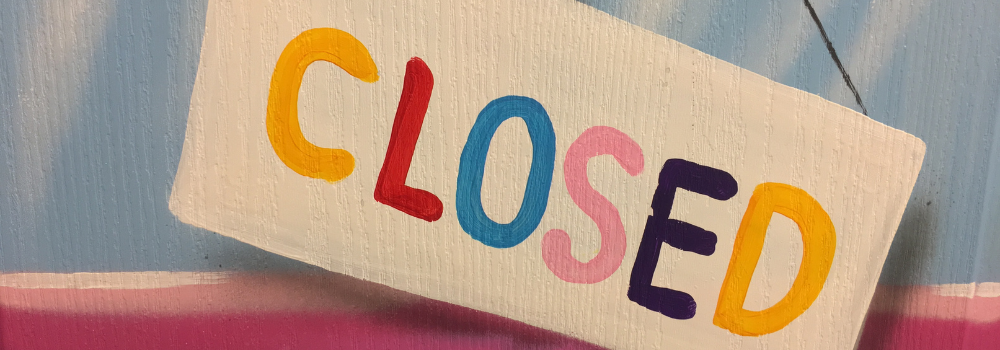
The Sort Site will not be accepting donations at this time and will reopen on Monday, July 1.
For questions, please contact development@metrolibrary.org.
